Overview:
Be Connected PC platform is a replica of the existing PC platform incorporated with new enhancements and value added capabilities that is increasing employee engagement across the entire workforce and promote communication using new and modern application .It is a unified platform which provides access to various enterprise information and very limited communication tools to enhance staff engagement. The new look and feel of the Homepage, inner sections and subsections, efficient content management features, news and announcements, Club activities and workflow increase the usability of the system.
Be connected mobile app is an innovative mobile application that enhances employee engagement and communication across the workforce. It serves as a unified platform, replicating existing functionalities of the PC version while introducing new features KFH Posts, Classified and Messages. KFH Post allows the staff to share the video or images to a staff or a group of staff. Using classifieds, KFH staff can upload different product for buy and sell. KFH staff can do P2P chat using messaging feature of the application designed to improve accessibility to enterprise information and foster a collaborative environment.
Client:
KFH (Kuwait Finance House) – Bank
Stakeholders and Team:
- KFH Business Owner
- KFH Marketing Team
- KFH IT Team
- KFH Infrastructure Team
- KFH Security Team
- KFH Compliance Department
- MPP Executives
- MPP IT Team
My Role:
Lead Project Manager
Objectives:
- Increase employee engagement and communication.
- Provide seamless access to enterprise information.
- Introduce modern features to enhance internal communication.
Process:
- Methodology: Agile
- Phases:
- Initiation: Conducted stakeholder meetings to gather requirements and identify key features.
- Planning: Developed a comprehensive project plan outlining timelines, resources, and milestones.
- Execution:
- Collaborated with UX/UI designers to create a new look and feel for the application.
- Managed the development team to implement core features such as:
- KFH Post: Allows staff to share videos and images.
- Classifieds: Facilitates buying and selling among staff.
- Messaging: Enables peer-to-peer chat.
- Documentation
- Solution Architecture Document
- High Level Design Document
- Low Level Design Document
- Database Design Document
- Interface Requirement and Design Document
- Migration Plan and Approach Document
- Test Cases – Unit testing / System and Integration Testing/Functional Testing
- Test Plan Document
- Quality Assurance Plan
- Quality Management Plan
- Quality matrix and check list.
- User Manuals
- Operational Manuals
- Support and troubleshooting documents
- Technical proposal as part of deliverables.
- Training manual (Technical Application and operations)
- Application Workflow
- Architecture documents
- Physical and logical architectures
- Flow Diagrams.
- USE CASES Diagrams.
- Solution roadmap and life cycle
- Admin Manual including Configuration manual and installation instructions
- SLA with vendor comply with KFH IT Business SLA
-
- Closure: Gathered feedback from users, documented lessons learned, and prepared final reports for stakeholders.
Tools and Technologies Used:
- SharePoint Online for backend management.
- Jira for project tracking.
- MS Project
- Trello for task management.
- Testrail for UAT
Challenges and Solutions:
- Challenge: Ensuring seamless integration with the existing PC platform.
- Active Directory for mobile App Access (recorded as Case study in Microsoft)
- Document access rights and control of copy and download documents
- Solution: Conducted thorough testing phases and gathered feedback to refine features.
Results and Impact:
- Outcomes:
- Collaborative Portal in SharePoint Online: Developed a unified platform that enhances team collaboration.
- Mobile App: Delivered a user-friendly mobile application to increase accessibility.
- Backend Administration: Integrated with KFH’s HR system for streamlined operations.
- Active Directory Integration: Enabled secure mobile app access through Active Directory.
- Document Security: Implemented Information Rights Management (IRM) in SharePoint to protect internal documents and manage access.
Visuals:
(Include screenshots or diagrams of the application interface, user flow, and any charts representing engagement metrics.)
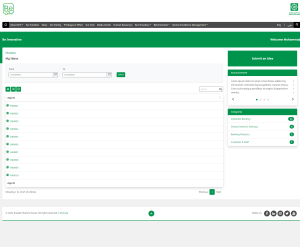

Lessons Learned:
- Emphasized the importance of user feedback in iterative design.
- Recognized the need for ongoing training sessions to familiarize staff with new features.
